Telegram DE Group List 149
-
Group
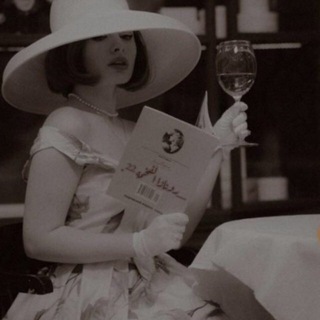 457 Members ()
457 Members () -
Group

أشعة 𓂆🇪🇬🇵🇸
4,679 Members () -
Group

CYBER TECH™
534 Members () -
Group
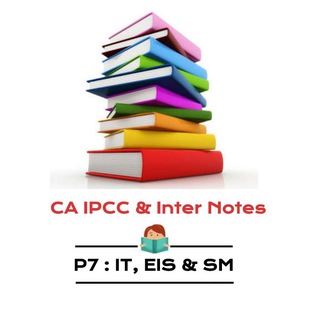
P6B Strategic Management : CA Inter Notes
13,968 Members () -
Group
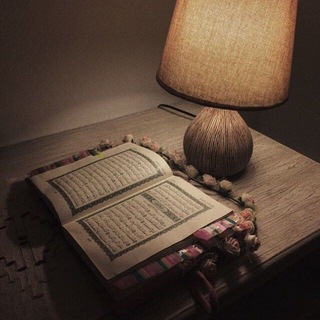
القران الكريم .🌙
1,163 Members () -
Group

Нашел билеты из 🇮🇱
6,255 Members () -
Group

أحسن القصص
23,038 Members () -
Group

Demo + Veranstaltungen Deutschlandweit
963 Members () -
Group
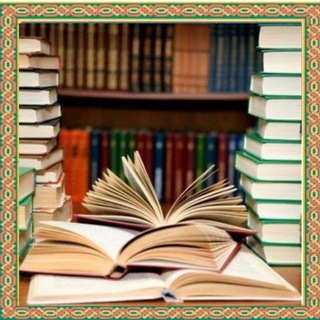
کتابخانه تخصّصے أنصار المهدے ؏َجّل اللّه فرجہ
543 Members () -
Group

Бюро расследований Народный Фронт
442 Members () -
Group

Among us italia 🇮🇹
1,157 Members () -
Group
-
Group

📸 Photo Secret📲
2,815 Members () -
Group

FATVO.UZ | Расмий канал
162,654 Members () -
Group

مــن كـل بسـتان زهــرة 🌹
999 Members () -
Group

Хаски Сага и компания
662 Members () -
Group

أبـٌقِ قِـوياً.⁽⁴⁰🌸₎↯
1,772 Members () -
Group
-
Group

Oliver Janich & Team
112,747 Members () -
Group

•◤քaʀҡ ғαмıʟч ғıcтıσпֆ◢•
5,582 Members () -
Group

_سأكون يوماً ما أُريد 💜.
496 Members () -
Group
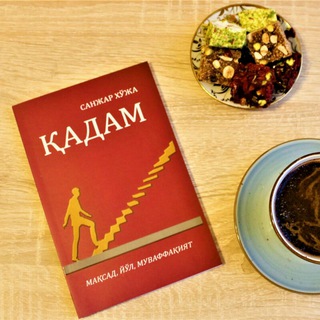
Sanjar Xo‘ja
15,067 Members () -
Group

Surxondaryo viloyati hokimligi
24,256 Members () -
Group

Rw.Tw. 臺灣鐵支路
234 Members () -
Group
-
Group
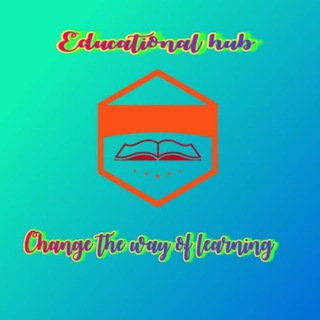
Educational hub accademy (test)
316 Members () -
Group

قناة | سَلَفِيٌ | الدعوية
2,824 Members () -
Group

Weigh heigh and up she rises
635 Members () -
Group

Мутко против
56,186 Members () -
Group
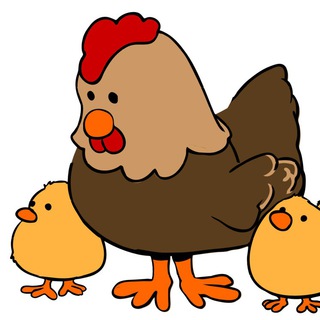
Беседки наседки
55,716 Members () -
Group
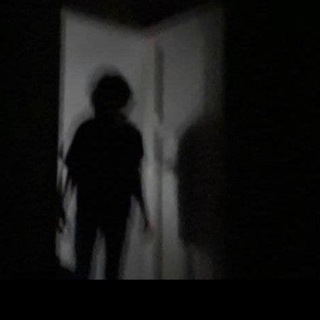
بيۧـرو⁵⁵𖤴
644 Members () -
Group
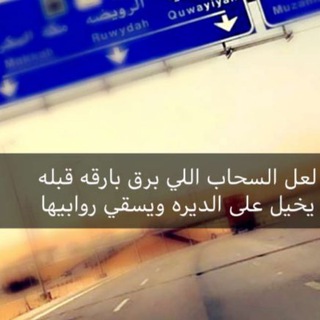
قناة ✨عاشق البر⚡️
459 Members () -
Group

رمــــزيــااات 💜
387 Members () -
Group

پُرتال . نوروساینس . روانشناسی
31,374 Members () -
Group
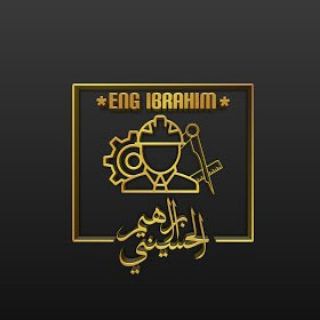
ابراهيم الحسيني
7,823 Members () -
Group

BiteniumAnnouncement
194 Members () -
Group

sᴜɪᴄɪᴅᴇ 🧠
298 Members () -
Group

🌍💘🌸🎯p⊕ïη† mušïςαレ & ƒrαšεš 🌸💘🌎
579 Members () -
Group

شغفي
187 Members () -
Group

من روائع الشيخ خالد الراشد فك الله أسره
368 Members () -
Group

Юрий Афонин
2,441 Members () -
Group

Free iOS Apps
19,485 Members () -
Group
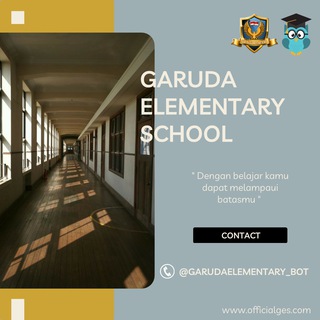
GES & GHS REUNION
444 Members () -
Group

📲 ربيع اندرويد
490,554 Members () -
Group

Guerilla Labs
333 Members () -
Group

Diet secret🥗دايت سيكريت
681 Members () -
Group

متن و کلیپ خاص اینستا
10,493 Members () -
Group

2K BGMZ™ OFFICIAL
1,884 Members () -
Group

НеСоциальная Сеть ЧЯТик
479 Members () -
Group

🤎
2,430 Members () -
Group

🔊فکر قوی
42,567 Members () -
Group

اربعین شاهراه ظهور امام زمان
9,455 Members () -
Group

-إقتِبآسآتَ،روُوعـّـةِ،ءآنِسٌآُنِ🪴🤎
2,007 Members () -
Group

Humane Globe Charity
340 Members () -
Group

Рифмы и Трэш (переходник)
4,010 Members () -
Group

Motivation and Psychology
36,838 Members () -
Group

TXT Help center
734 Members () -
Group

Наука Fun Science
40,672 Members () -
Group

НгП Z Chat
2,174 Members () -
Group

Crackers Finance (Official Group)
1,173 Members () -
Group

گروه پوشاک کودک و نوجوان بیبی استایل
405 Members () -
Group

Orthopaedic
2,705 Members () -
Group

𝐖𝐀𝐋𝐋𝐏𝐀𝐏𝐄𝐑𝐒📱♥️
12,015 Members () -
Group

Интересная Москва
6,836 Members () -
Group

بــضـعـة الــنور 🥀🕊️
598 Members () -
Group

1Сники Казахстана
1,516 Members () -
Group

Muxlis ilm markazi
237 Members () -
Group
-
Group

🌸🌸📝ҒᎡᎪՏᎬՏ Ꭼ ՏͲᎪͲႮՏ📚🌸🌸
672 Members () -
Group
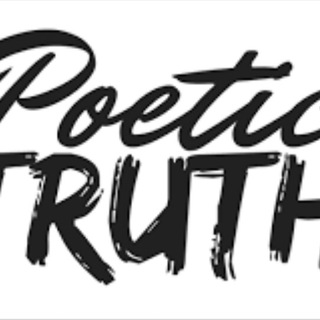
Flawsome_poetry
1,950 Members () -
Group

برترین متون ادبی ایران و جهان
1,221 Members () -
Group

↵ٴ⁽ ٰتريآٚق♯₎ٰ :.
159 Members () -
Group
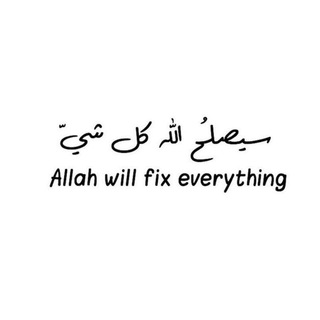
اقتباسات ايجابية
2,390 Members () -
Group
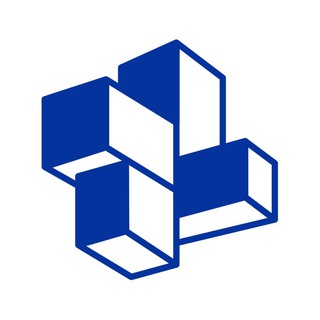
BCP 공식 커뮤니티
3,745 Members () -
Group

Anki Flashcards Brasil
8,115 Members () -
Group

اقتباسات صور عبارات عميقه
5,745 Members () -
Group
-
Group

РБК-Україна
77,656 Members () -
Group

عشراقه فرح💖🥀
2,281 Members () -
Group

🔲 भारतीय अर्थव्यवस्था 🔲
30,433 Members () -
Group

油油资源分享
57,201 Members () -
Group

قناة انمي 🎌
7,279 Members () -
Group

2TOP OTC
46,135 Members () -
Group

اَلعـَبد...آیَتـــُ اللّہ بَهجَـتـــْ(ره)
22,612 Members () -
Group

Orca88 (Орка88) - твоё лучшее Игровое сообщество.
2,327 Members () -
Group

Yeroon waan hunda jijiraa🥰
267 Members () -
Group

Ligmar - Community
1,846 Members () -
Group

هل تعلم ومعلومات عامه
5,053 Members () -
Group

آموزش حفظ قرآن
1,980 Members () -
Group

Томас Шелби
3,530 Members () -
Group

Rozzah👗
449 Members () -
Group

FBS Analytics
95,416 Members () -
Group

Mr. Monopolist
751 Members () -
Group

قوالب افتر افكت | After Effects Templates
8,676 Members () -
Group

BTG Pactual | Research & News
15,354 Members () -
Group
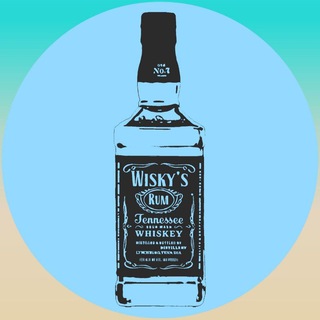
Wisky's Rum
684 Members () -
Group
-
Group

Bell-lloc d'Urgell
108 Members () -
Group

گروه مهندسی ساحل پاک
346 Members () -
Group
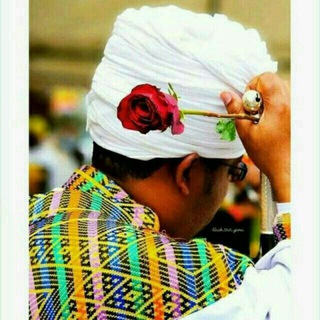
አምደ ሃይማኖት ዘ ኦርቶዶክስ ተዋህዶ
8,530 Members ()
TG DEUTSCHLAND Telegram Group
Popular | Latest | New
Advanced Chat Options Premium subscriptions help Telegram pay not only for the additional expenses of premium features, but also support the free version of Telegram for everyone. Telegram Schedule Options
Yes, with the recent update, now you can add animated stickers of Telegram on both images and videos. We all love Telegram’s high-quality animated stickers and now you can bring life to still images using these popular animated stickers. However, keep in mind, after adding stickers, images will turn into GIFs and might lose some quality. So to use this feature, just select your image/video and tap on the “brush” icon at the bottom. After that, tap on the sticker icon and add animated stickers to your media. That’s it. For times when you may wish to concentrate on your work or just want to keep alerts from certain Telegram chats away to prevent them from becoming distractions, you can choose to mute chats. Yeah, this is exactly what you should use to reign in the annoying chats that keep bombarding you with unnecessary messaging. Depending on your needs, you can choose to mute individual chats for specific time durations like for 1 hour, 8 hours, 1 day, 7 days, or mute until a preferred date and time. Telegram allows you to classify all your chats into various folders. This lets you deal with a group of chats at a time and avoid others when they are not important. For instance, you could set a group to include all chats from your work colleagues and another to manage your personal social circle. edited message on telegram
Thank You Sent a picture without adding your usual filter or marking the text you wanted to highlight? Sent the wrong picture altogether? Telegram can help you out. The app allows users to edit photos and even replace them after you have sent it. Change Phone Numbers 1b Infinite Reactions
Locate users near you If you are a group admin on Telegram, Slow Mode is what you need to stop unnecessary spam and make the conversation more orderly. After you turn on the slow mode and choose the time interval, group members will have a restriction to send one message in the defined interval. Say, for instance, if you choose the time interval to be 15 seconds, after sending one message, the group member will have to wait 15 seconds to send another message. It will definitely raise the value of each member and individual messages. You can turn on Slow Mode by tapping on the Group name -> Edit (pen icon) -> Permissions -> Slow Mode.
Warning: Undefined variable $t in /var/www/bootg/news.php on line 33
DE